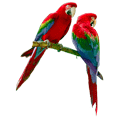Revising an Application that is “Under Review”
If
you want to make a change to an application whose status is “Under Review,” you
must submit an inquiry to the Ministry requesting to have a section of an
application opened for revision. Indicate which section(s) of the application
you want to change as part of the inquiry. For instructions on sending an
inquiry about an application, see page 21 in the reference guide.
If the application status is not “Under Review,” edits can be made at any time.
- Access
the Application Summary page. Only sections with a Revise link
are editable.
- Click
Revise. A message appears.
- Make
the changes then click submit.
Making
Revisions Requested by the Ministry
You
will be notified by email if the Ministry requires more information or a
revision.
- Click
on the link in the email, then log in to PARIS.
- From
the To-Do section open the application with the “Incomplete” status.
- The
applicable Summary page appears.
- Click show details. The application expands.
- The unlocked sections of the application can be identified by a Revise link.
5.1. Click Revise. The section opens.
5.2. Make the change(s).
5.3. It is a good idea to add comments.
5.4. Click the Summary
link. The Summary
page appears.
5.5. Click submit.
A confirmation message appears.
5.6. Click I agree.
A notification is emailed to you.
WHAT’S CHANGED FROM THE PREVIOUS PROCESS IN
RICC?
When
an application was under review in the RICC system, the school received a list
of questions and deficiencies via
email. The RICC system application was placed
“in progress,” and schools needed to
navigate through all areas of RICC and update the various pieces. Also, the school received a list of outstanding
documents required in support of the
application; these would need to be sent into the inspector and matched with
the RICC application. The process was a highly labour intensive. If the subsequent submission did not meet all
requirements, a list of remaining deficiencies was
recorded and shared with the PCC to continue to update the application.
The process in PARIS directs the school’s attention to the
specific areas within the application that require additional information and
response. The remaining pieces of the
application are locked enabling school’s to focus
on the issues identified directly.
Extracted from the PARIS Reference Guide for Applicants /
Registrants
Ministry of Training, Colleges and
Universities
Do you have a question in navigating PARIS? Email
jerry@businessassessmentsolutions.com or call or text Jerry at 905-906-3706.
If
you want to make a change to an application whose status is “Under Review,” you
must submit an inquiry to the Ministry requesting to have a section of an
application opened for revision. Indicate which section(s) of the application
you want to change as part of the inquiry. For instructions on sending an
inquiry about an application, see page 21 in the reference guide.
If
the application status is not “Under Review,”
edits can be made at any time.
- Access
the Application Summary page. Only sections with a Revise link
are editable.
- Click
Revise. A message appears.
- Make
the changes then click submit.
Making
Revisions Requested by the Ministry
You
will be notified by email if the Ministry requires more information or a
revision.
- Click
on the link in the email, then log in to PARIS.
- From
the To-Do section open the application with the “Incomplete” status.
- The
applicable Summary page appears.
- Click show details. The application expands.
5.1. Click Revise. The section opens.
5.2. Make the change(s).
5.3. It is a good idea to add comments.
5.4. Click the Summary
link. The Summary
page appears.
5.5. Click submit.
A confirmation message appears.
5.6. Click I agree.
A notification is emailed to you.
Revising an Application that is not “Under Review.”
If
the application status is not “Under Review,”
edits can be made at any time.
WHAT’S CHANGED FROM THE PREVIOUS PROCESS IN
RICC?
When
an application was under review in the RICC system, the school received a list
of questions and deficiencies via
email. The RICC system application was placed
“in progress,” and schools needed to
navigate through all areas of RICC and update the various pieces. Also, the school received a list of outstanding
documents required in support of the
application; these would need to be sent into the inspector and matched with
the RICC application. The process was a highly labour intensive. If the subsequent submission did not meet all
requirements, a list of remaining deficiencies was
recorded and shared with the PCC to continue to update the application.
The process in PARIS directs the school’s attention to the
specific areas within the application that require additional information and
response. The remaining pieces of the
application are locked enabling school’s to
directly focus on the issues identified.
Extracted from the PARIS Reference Guide for Applicants /
Registrants
Ministry of Training, Colleges and
Universities
Do you have a question in navigating PARIS? Email
jerry@businessassessmentsolutions.com or call or text Jerry at 905-906-3706.